C Line vs P Line in Music Distribution: Who Owns Your Music?
Many artists confuse © and ℗. © protects your song’s lyrics and composition, while ℗ protects the sound recording. Learn how to fill them correctly on PlayGeet to secure your ownership and royalties.
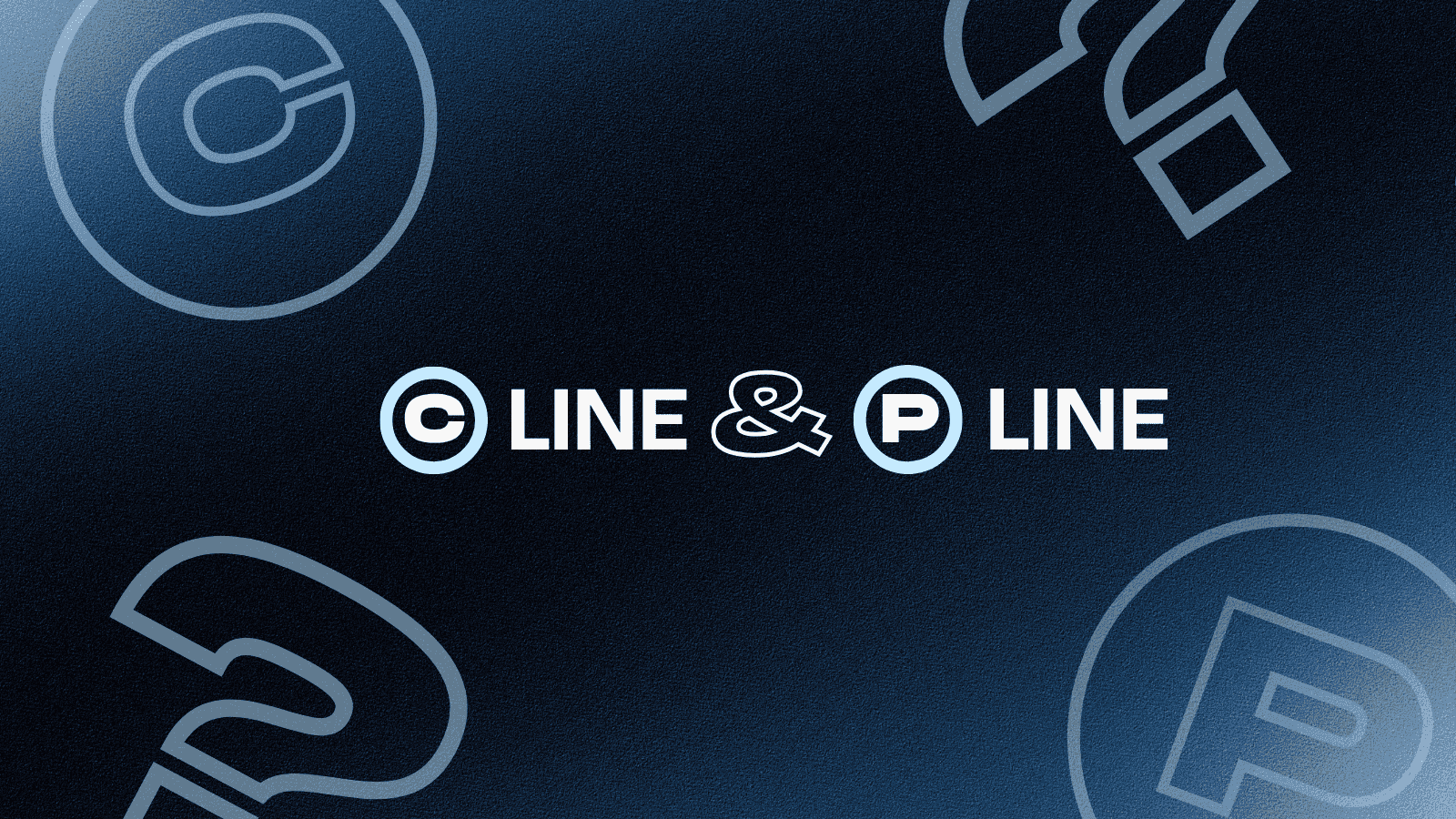
When you upload your song on PlayGeet, you’ll see two copyright symbols — © and ℗. They may look alike but protect two different parts of your music. Knowing the difference ensures your rights and royalties are always safe.
What Is the ℗ (P Line)?
The ℗ symbol stands for Phonogram or Published. It represents the sound recording copyright — protecting the actual audio file of your track, including vocals, beats, and production.
Protects: Sound recording
Owned by: Artist, producer, or label
Example: ℗ 2025 PlayGeet Records
This line shows who owns the master rights to your track.
What Is the © (C Line)?
The © symbol stands for Copyright and protects the composition — your song’s lyrics and melody.
Protects: Songwriting and composition
Owned by: Songwriter or composer
Example: © 2025 Jay Kashyap
This identifies the creator of the musical work itself.
Symbol | Protects | Owned By |
© | Lyrics, melody, composition | Songwriter or composer |
℗ | Sound recording (audio) | Artist, producer, or label |
© = Songwriting rights
℗ = Recording rights
Adding Them on PlayGeet
When uploading to PlayGeet, fill in both lines correctly, This ensures platforms like Spotify, Apple Music, and YouTube Music credit you correctly. The © and ℗ lines are small details with big importance. They make sure your creativity is recognized and your royalties go where they belong.
At PlayGeet, we ensure every release includes correct metadata — keeping your songs secure and your rights protected.
